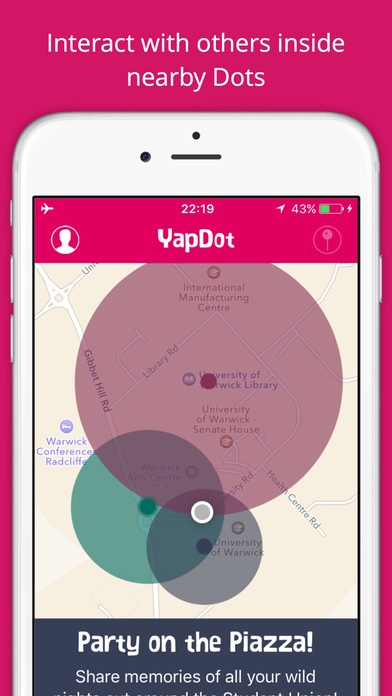YapDot 1.0.0
Continue to app
Free Version
Publisher Description
YapDot opens up and grows previously hidden communities around you. Quickly and easily interact with people near you, wherever you are and however long you re there for. How? By people creating Dots, a circular area on a map. Anyone physically inside a Dot s bounds can open it to read and post Yaps to the Dot. Yap pictures of your meal from that fancy restaurant. Yap about the secret party on campus. Yap to sell your old stuff to people nearby. Yap with other fans in the a stadium before the game starts. Or Yap other people on the same platform whilst you wait for the train, for some early morning commuter banter ;) No-one to Yap with yet? Then create your own Dot, and grow a community around you. From permanent communities like your apartment block, to temporary communities at music festivals, Dots remove the walls blocking interaction, allowing social nature to flourish. Find out what s really happening around you. Get YapDot!
Requires iOS 9.0 or later. Compatible with iPhone, iPad, and iPod touch.
About YapDot
YapDot is a free app for iOS published in the Chat & Instant Messaging list of apps, part of Communications.
The company that develops YapDot is Yap Apps. The latest version released by its developer is 1.0.0.
To install YapDot on your iOS device, just click the green Continue To App button above to start the installation process. The app is listed on our website since 2015-12-11 and was downloaded 5 times. We have already checked if the download link is safe, however for your own protection we recommend that you scan the downloaded app with your antivirus. Your antivirus may detect the YapDot as malware if the download link is broken.
How to install YapDot on your iOS device:
- Click on the Continue To App button on our website. This will redirect you to the App Store.
- Once the YapDot is shown in the iTunes listing of your iOS device, you can start its download and installation. Tap on the GET button to the right of the app to start downloading it.
- If you are not logged-in the iOS appstore app, you'll be prompted for your your Apple ID and/or password.
- After YapDot is downloaded, you'll see an INSTALL button to the right. Tap on it to start the actual installation of the iOS app.
- Once installation is finished you can tap on the OPEN button to start it. Its icon will also be added to your device home screen.